FAQ
Everything you need to know
Advice on the range
How do I attach my pannier using the QL3.1 mounts?
Tired of sweating under your backpack during your summer outings?
We’ve got the solution for you! For greater comfort and freedom on your bike, Moustache has designed luggage racks compatible with QL3.1 mounts. Say goodbye to a sweaty back at the end of your ride! ;-{D
![]() Please note that all our Moustache luggage racks are equipped with QL3.1 side mounting standards, ensuring a simple, quick, and efficient use!
Please note that all our Moustache luggage racks are equipped with QL3.1 side mounting standards, ensuring a simple, quick, and efficient use!

The QL3.1 mounts consist of three supports designed according to mounting standards. They are positioned on the sides of all Moustache luggage racks to allow for the transport of a greater volume of bags.

With the QL3.1 system, panniers hook from the top and lock into place using the rails on the back. Simply slide the mounts into the rails to securely attach your pannier.

The new QL3.1 quick-lock system makes attaching and detaching even easier. In this version, the mounts remain the same, but the rails on the back of the panniers are different. Now, with a quick lateral movement, you can install or remove it in just one second.
Check out our range of accessories
It is also possible to attach other accessories (including those from other brands) directly to the QL3.1 mounts, as well as to the 12 mm side rail of our luggage racks using universal hooks.
For example, they are featured on the Moustache Bikes backpack available with the 17L Backpack – CLARK – Moustache Bikes.
For a better fit, it is recommended to remove the QL3 mounts before attaching the hooks.


Did the answer from our team help you?
Doesn't that answer your question?
Our team is there to answer you